Your activity stream shows you your BorrowMyDoggy activity. It includes:
- Your messages
- Who’s liked your dogs profile
- Borrower profiles you’ve liked
- Updates to your Doggy Info Sheet
All of your messages can still be viewed in your messaging inbox. Simply click on your dog’s icon on the top right hand corner and click on “My Messages”. As you can see here:
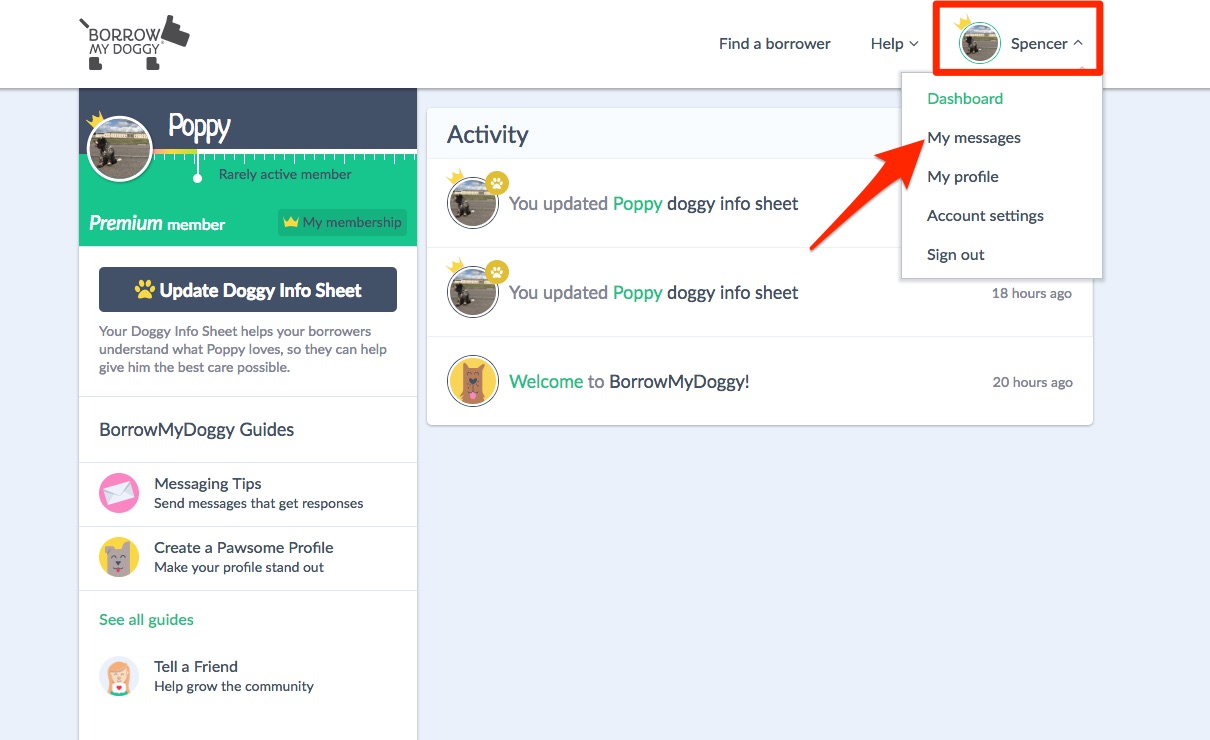
The stream shows your most recent activity at the top and oldest activity at the bottom. You can use the “Filter by” option to filter your stream to show only a certain type of activity, for example only messages.